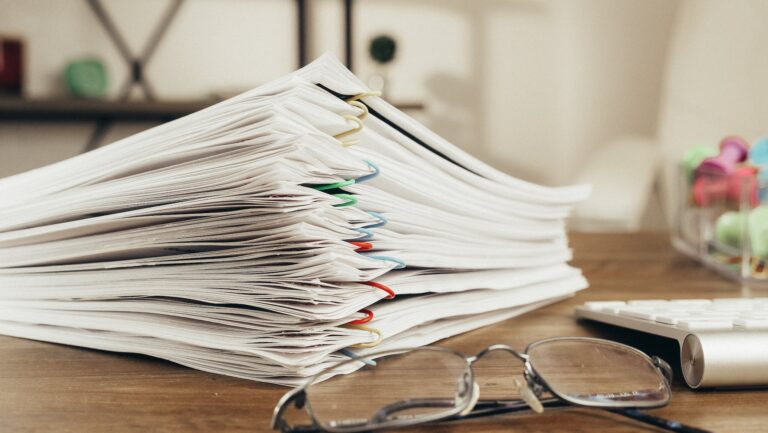The IRS provides a variety of convenient payment options to help you pay your tax bill easily. Discover the best method for your needs and stay on top of your taxes.
1. Pay Online:
Paying online is fast, secure, and ensures your payment is processed on time. Visit IRS.gov/Payments to choose from several methods:
- Your Online Account: Manage your tax payments, view your balance, and access payment history and tax records by logging in at IRS.gov/Account. New users will need to register and provide photo identification.
- IRS Direct Pay: Make a no-fee payment directly from your checking or savings account. Go to IRS.gov/DirectPay.
- Debit/Credit Card or Digital Wallet: Pay online using a debit card, credit card, or digital wallet at IRS.gov/Payments. A fee applies for this service.
- Electronic Funds Withdrawal (EFW) during e-filing: Available when filing your taxes electronically through tax preparation software or with a tax professional. (The e-file/e-pay option must be chosen during the filing process).
ℹ️ If you engage us to prepare your tax return, we will ask if you want to use this option in your tax organizer. We will request the necessary information there. - Online Payment Agreement: If you can’t pay in full, apply for an installment plan online at IRS.gov/OPA. You’ll receive immediate notification if your application is approved, though a fee applies.
Electronic Federal Tax Payment System (EFTPS): Pay directly from your bank account online or by phone without any fees. To enroll, visit EFTPS.gov.
2. Pay by Phone:
For another secure payment method, you can pay by phone. Either use a debit or credit card service provider (a fee applies) or the Electronic Federal Tax Payment System (EFTPS) to pay directly from your bank account.
- Debit/Credit Card Payment: Contact one of the IRS-approved service providers:
- WorldPay US, Inc.: 844-729-8298 (www.payUSAtax.com)
- ACI Payments, Inc.: 888-872-9829 (fed.acipayonline.com)
- Link2Gov Corporation: 888-729-1040 (www.PAY1040.com)
- EFTPS Payment: For more information or to enroll, visit EFTPS.gov or call 800-555-4477.
3. Pay by Mobile Device:
Download the IRS2Go app to make payments directly from your mobile device.
4. Pay by Cash:
You can pay up to $1,000 per day in cash at select retail partners. First, verify your information online at IRS.gov/paywithcash.
Fees
- $1.50 per cash payment using Pay with Cash through ACI Payments, Inc.
- $2.50 per cash payment using Pay with Cash through Pay1040.com
Limits
- Up to $500 per payment.
- No daily limit on the number of payments. Monthly, annual and other limits apply.
- Payment barcodes expire 20 days after they’re issued.
5. Pay by Check or Money Order:
If you prefer to pay by check or money order, make it payable to “United States Treasury” and include your name, address, daytime phone number, Social Security Number (SSN), and “TaxYear Form 1040″ or “TaxYear Form 1040-SR” on the payment. Attach Form 1040-V and mail to the correct address. For more details, visit IRS.gov/Form1040V.
ℹ️ If you choose this option, we prepare your Form 1040 V along with your tax return at no additional cost.)
Tips and Best Practices for Paying Your IRS Tax Bill:
- Choose the Right Payment Method: Consider your financial situation and convenience when selecting a payment option. Online payments are often the fastest and most secure.
- Avoid Late Payments: Set reminders for due dates to avoid late fees and interest charges.
- Keep Records: Always keep records of your payments, whether online or by mail, to ensure everything is accounted for and to have proof of payment if needed.
- Check for Errors: Double-check all information before submitting payments to avoid delays or errors.
For more information on all payment options, visit IRS.gov/Payments.